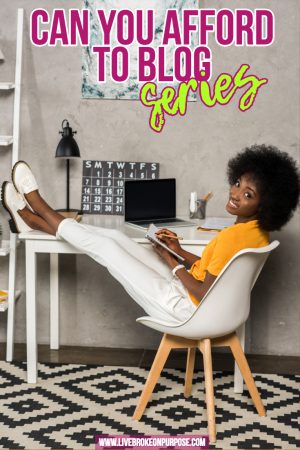Now that we’ve discussed a home for your new blog it’s time to add in some accessories in the form of plugin and widgets. Many of us on a path to living debt free or being FI/RE tend to lean more towards a minimalistic/essentialism lifestyle. We want to own things that bring us joy and add value to our lives. While I’m not a hardcore minimalist, I’ve found that I don’t like clutter and neither will your blog.

Your theme may already come with lots of useful widgets that you can use to help customize your blog and make it more of your own. While these are great for getting started, there are also several additional tools called plugins you’ll need to help your site run smoothly. Some of these can be utilized free of charges while there are others that will charge you a one-time fee or monthly fee for use. On top of plugins, there are also must have third-party apps that will help you maximize your blogging experience by enhancing your writing and helping you make the most of social media. The rule of thumb with plugins is the less you use, the better. This reason is why it’s important to choose the right one’s upfront and not waste your money or time on the rest.
My top plugins are listed below along with the fee if there is one
- Askimet- Anti Spam: Everyone loves it when people leave comments on their blogs. However, if you’re not careful you’ll find your comment folder filled with spam. Askiment is a “pay your own price” tool that keeps spam out and allows you to approve comments that the plugin deems questionable
- Mail Munch– Do you even blog if you don’t have an email list? Mail Munch is an excellent site for capturing email addresses and building landing pages. There is a free version for use, which leaves the mail munch logo on your campaigns, or you can opt for the $12/month plan which adds more features and removes the mail munch logo completely.
- Shareaholic: Have you ever seen that thing at the top of a blog that asks you to “Share the Love” followed by several social media icons? That’s Shareaholic, a comprehensive marketing platform to help you spread your message all over the interwebs. It keeps track of how many times your content has been shared to a particular platform as well as provides URL shortening, AD capabilities, cookie prompts, and analytics. Shareaholic has a basic free plan, but to take advantage of all its capabilities, it will run you $8/month.
- Yoast SEO: If you aren’t familiar SEO stands for search engine optimization. Proper use of SEO will help your site/content stand out in the crowd and pull it to the top of a web search. One of the reasons I enjoy using Yoast SEO is because it provides a checklist to help guide me as I create my content. It tells me if I’m using proper inbound and outbound links, the readability level of my writing and if the keyword I want to use has been adequately integrated throughout my content. This plugin is a MUST HAVE plugin. While most people typically use the free platform, there is a premium plan that worth it if you’re trying to increase your SEO and web presence that will run you $89 for the year.
Other Web Apps
-
- ViralTag- Viral Tag is another social media platform that allows you to share content from anywhere on the internet. See a photo you like while shopping, you can use Viraltag create a social media post to share it with your audience. With Viraltag, you can schedule your content to be pushed out to social media months in advance as well as schedule pins to Pinterest. ViralTag is $29/month, and well worth the investment if you take advantage of the content scheduling tool.
- Trello: Tello is a project management platform, and it’s one of my favorite platforms to plan out content on and drop task for my Virtual Assistance. Trello is free for the most part, but to add in other features like third-party integrations, download limits, and other board customizations that make the platform super useful it will cost you $9.99/user. This price is worth it, in my opinion, if you use the board regularly and want to make sure everything’s streamlined in one place.
- Grammarly: I get excited every time I talk about Grammarly because it has seriously changed my life. Grammarly is a digital writing assistant that uses a sophisticated artificial intelligence system to help the user communicate clearly, effectively, and mistake-free. I’ve been using Grammarly for three years, and not only do I use to assist me while writing my content for the blogs, but I’ve also used Grammarly to write my Ph.D. dissertation and Ebook, and even use it to check the grammar of emails before sending them out at work. Grammarly didn’t get its start until 2009, but listen, had it been around during my undergraduate days I feel things would have been a lot less stressful.

With Grammarly’s platform, you can draft out your content and have it edited/checked in real time. You can also choose the tone and audience for your writing. There is also a chrome extension that allows you to take Grammarly with you to almost any website. You can use it on your email client, Facebook, Twitter, and even on WordPress. When drafting your content on another site, the Grammarly editor sits in the corner of your content window and checks your grammar as you write. If there is an error or something they’d like to flag, say you’re using a passive tense, or there’s a better way of structuring your sentence, a yellow dot will appear to notify you. When you click on the editor, it pulls up a separate screen that shows all flagged issues. You can quickly correct all issues in the window and jump right back to writing your content. There is even a plagiarism detector that made writing my dissertation a bit less stressful as it was my second pair of eyes to in helping me make sure I was correctly citing my references.
Blogging is all about writing and telling your story. With Grammarly, I feel even more confident in doing just that. Grammarly has not only boosted my confidence when it comes to writing, but it’s also helped me fix my bad writing habits and taught me some valuable grammar lessons along the way as it doesn’t just tell you why it’s wrong, but teaches you the correct form and shows examples. With Grammarly, I believe that I communicate more effectively and can convey my message in a tone that fits best fits me and the situation. I’m even getting better at not using the word “really.”
You’re probably wondering about the cost since I’ve talked about how great Grammarly is right? The good news is that there is a free version that will check critical grammar and spelling errors, but to honestly get the most out of the platform it’s one add-on I recommend you splurge. The premium Grammarly Account starts at $29.95 per month and drops down to $11.66/month or $139.95 if you sign up for an annual plan. I’ve included a side by side comparison below to show the difference in the free account vs. the premium.

As you can see, this is where things start to add up regarding the monthly fee’s. Of the apps, I’ve suggested if you went with all the paid plans it would cost you over $70. Keep in mind I’m only showing you the basics of my favorites. Pair that with your initial start-up cost of buying a domain, getting a theme, designing and then adding in app’s and plugin’s you’ll quickly find that your blog can become costly. If your goal is to create the blog with the sole purpose of making money to help you get out of debt, it’s essential that you take into consideration the startup cost and how much money you’ll be paying out each month until your site takes off.